Developed by hiring professionals.
BOOST YOUR CHANCE TO GET DREAM JOB!
Resume writing can be stressful, confusing, and time- consuming if you do it all on your own. With our Resume Maker, it’s quick, pain-free, and effective.
Create Resume
Resume writing can be stressful, confusing, and time- consuming if you do it all on your own. With our Resume Maker, it’s quick, pain-free, and effective.
Create Resume
Lorem Ipsum is simply dummy text of the printing and typesetting industry. Lorem Ipsum has been the industry's standard dummy text.

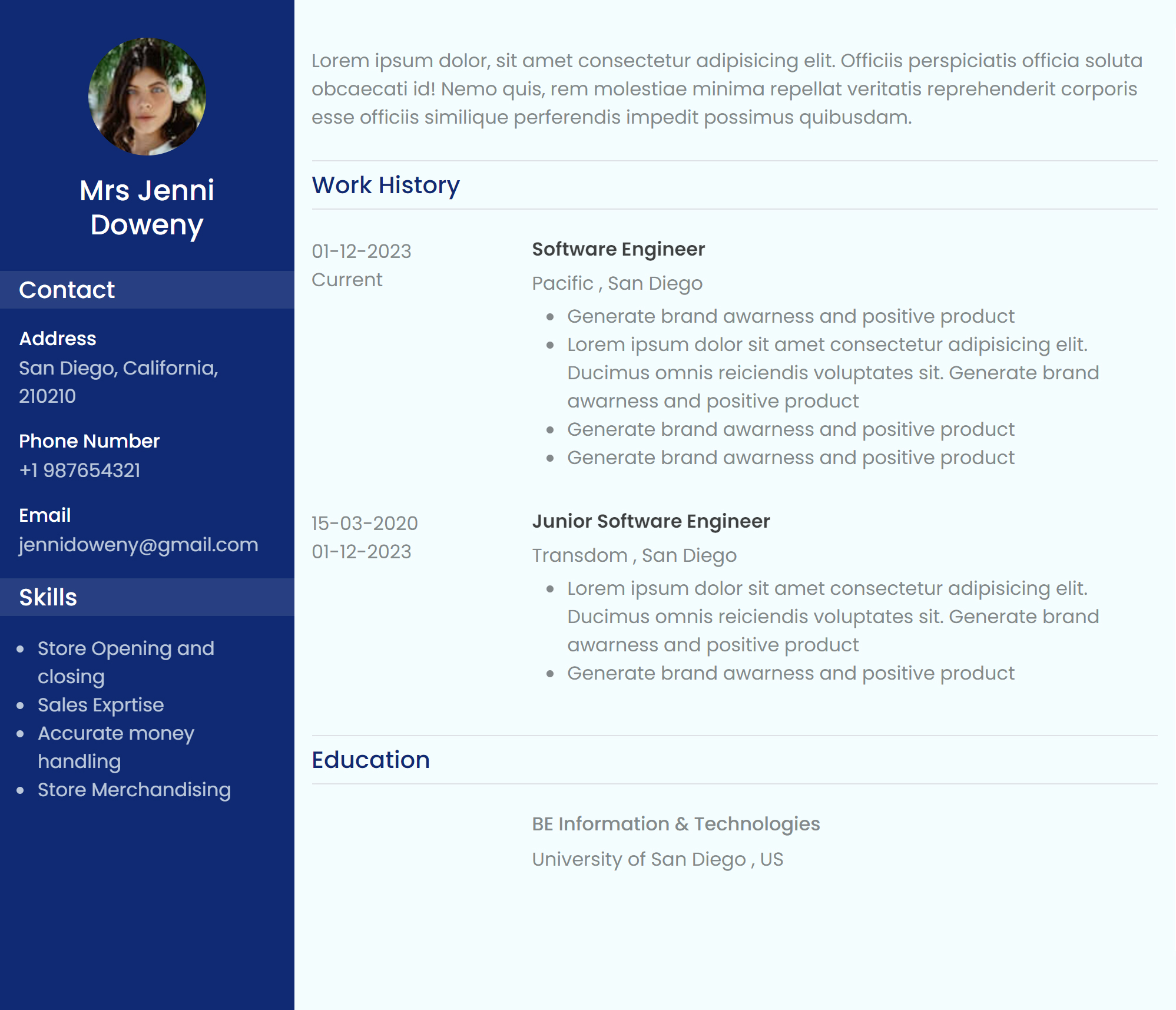
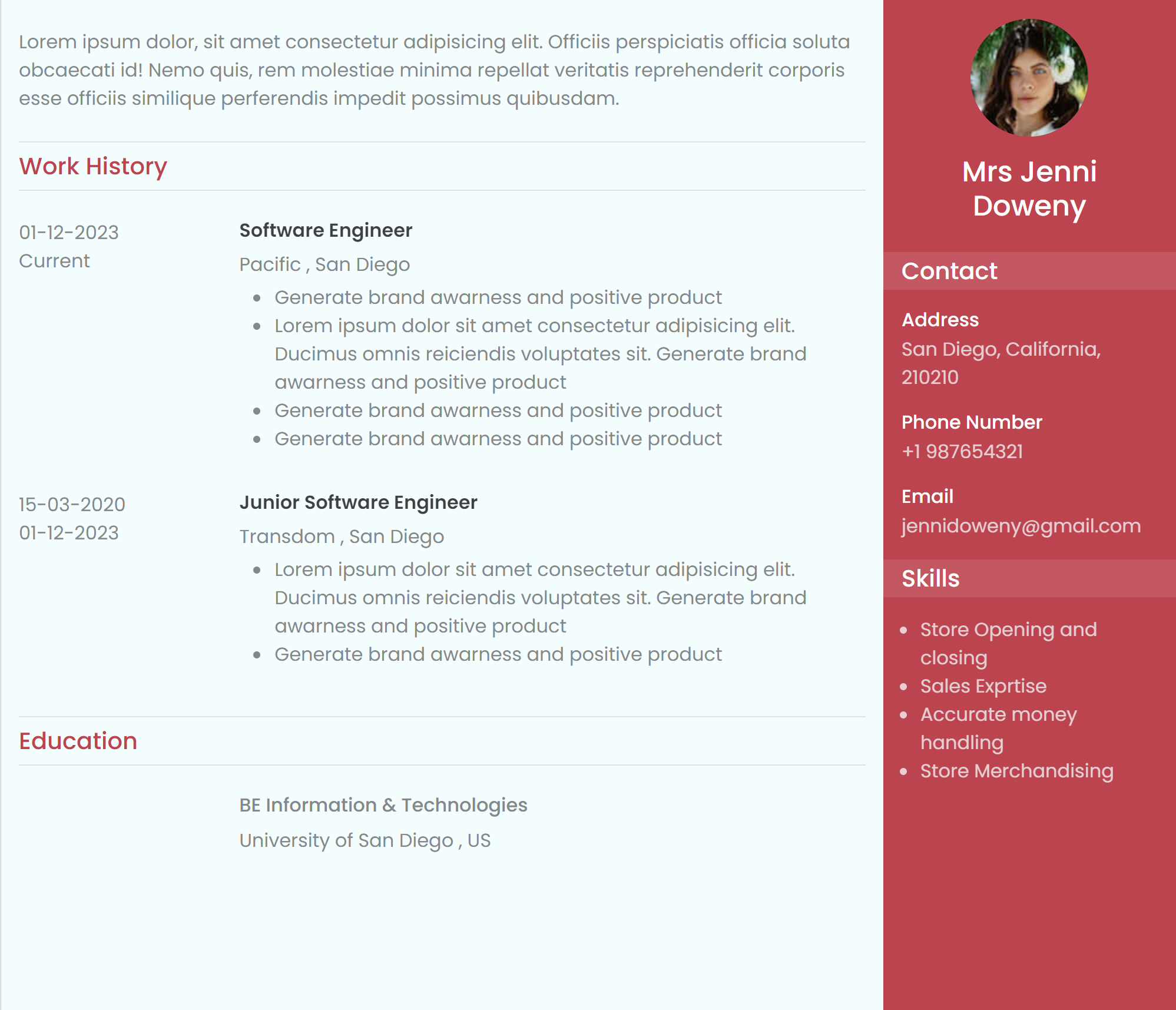
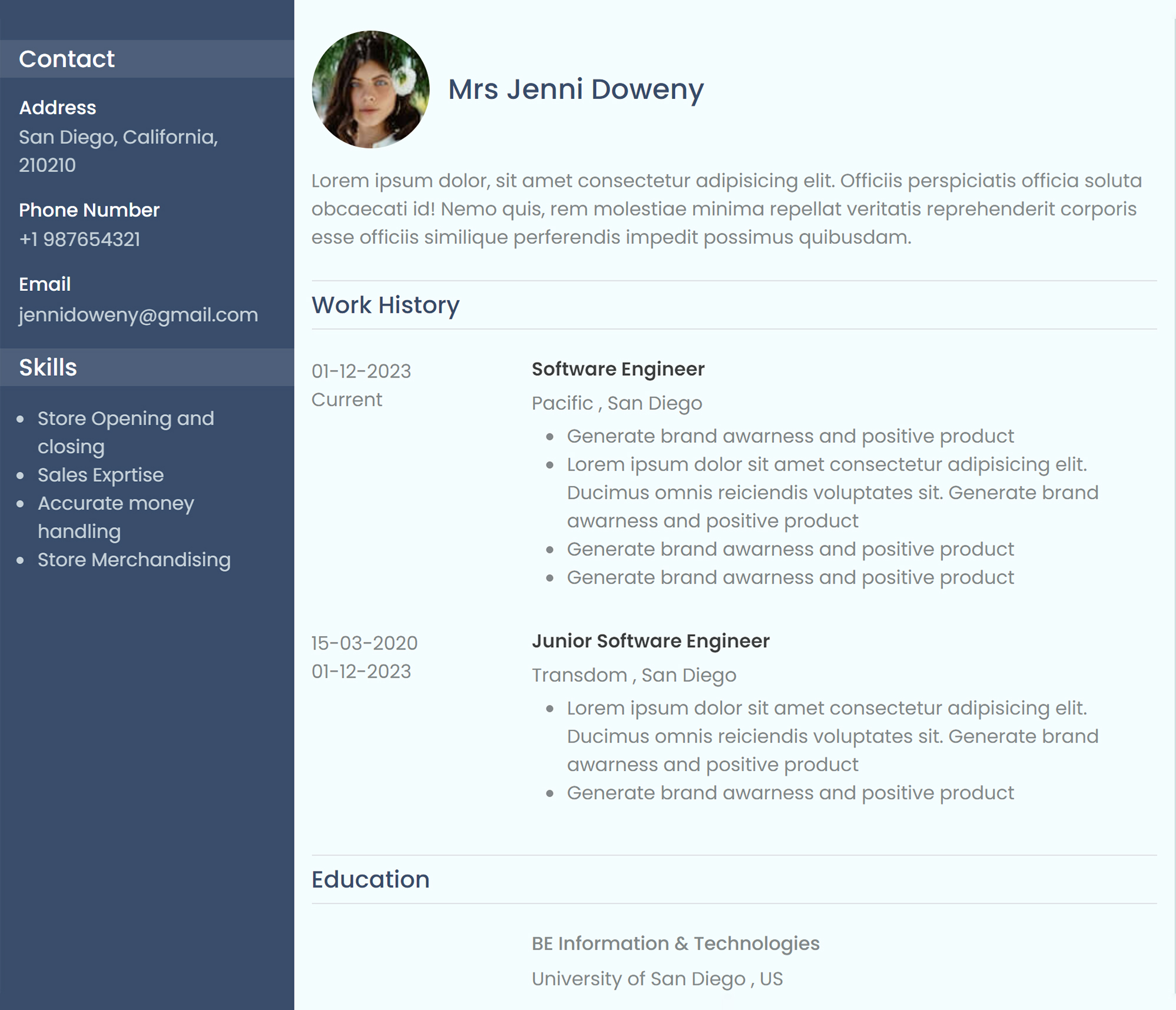
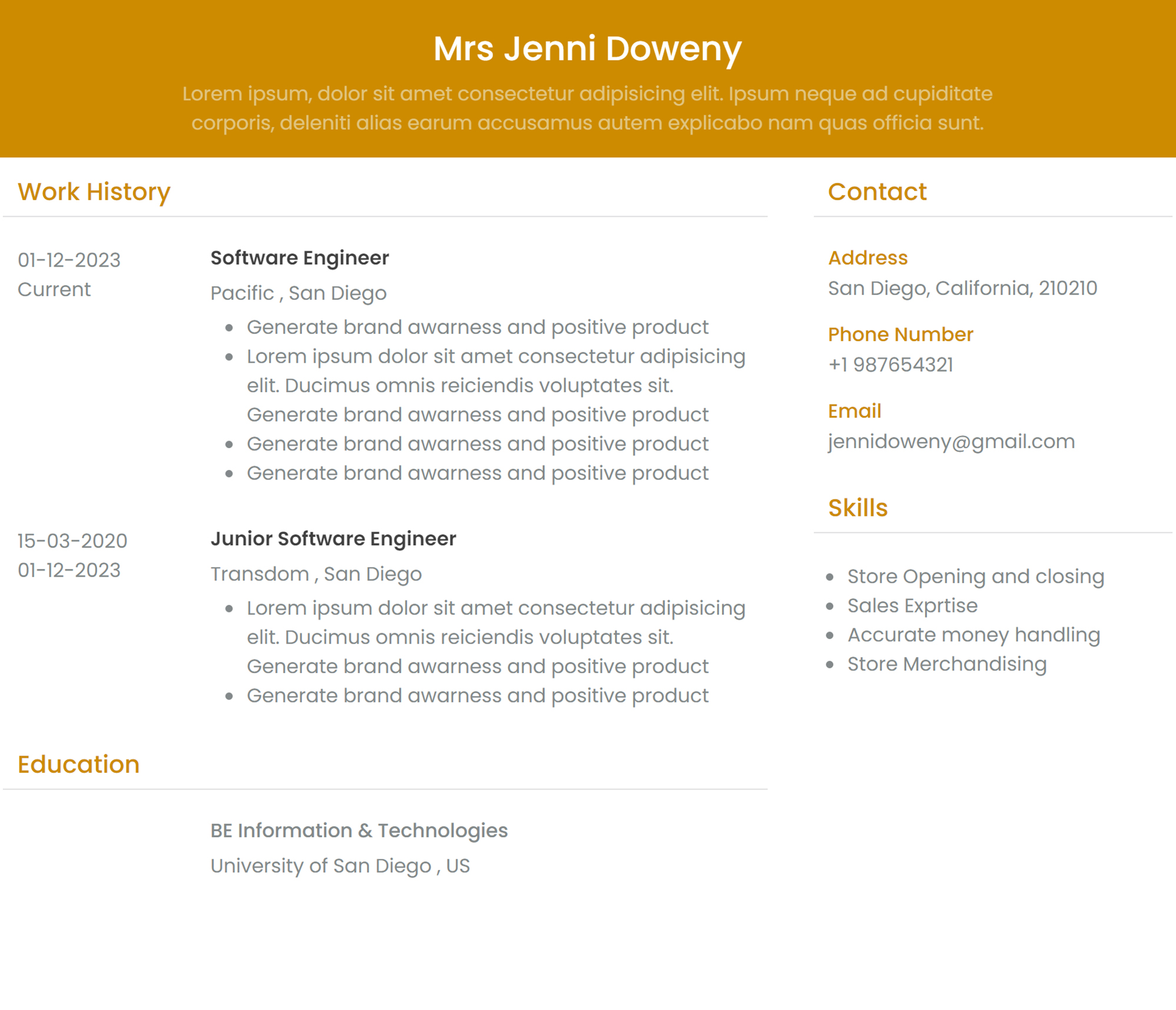
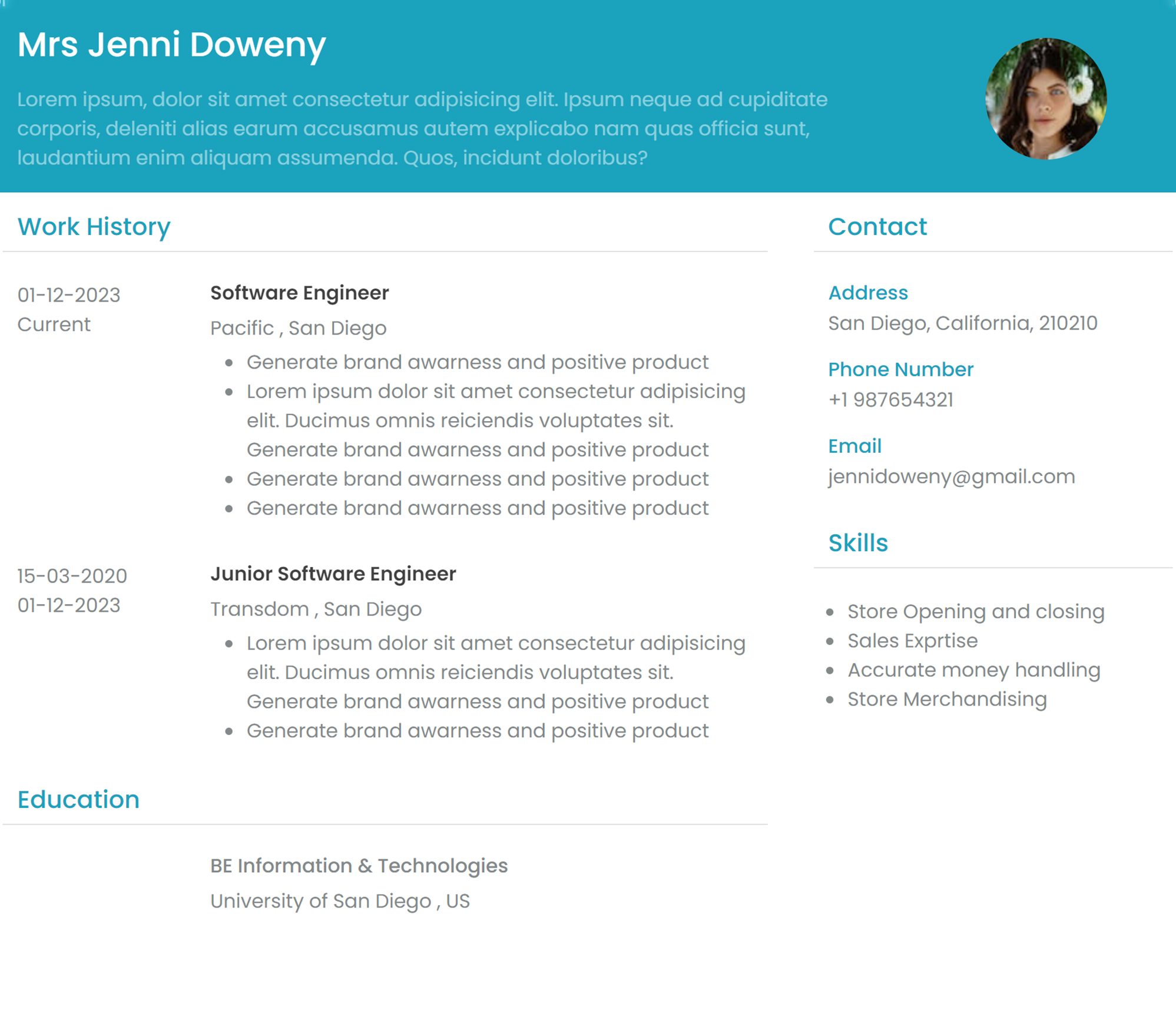
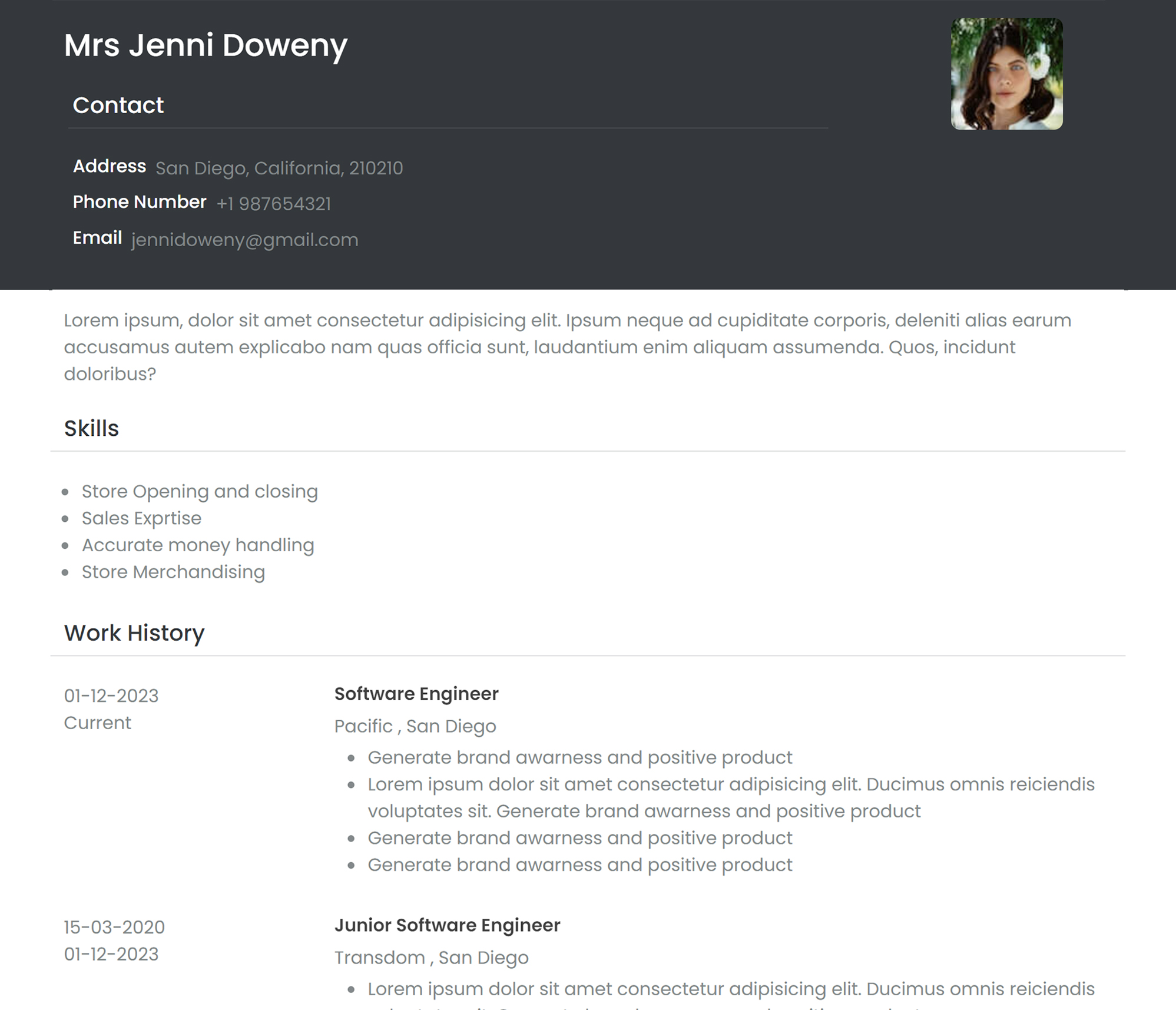
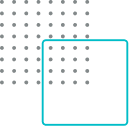
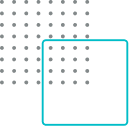
Lorem Ipsum is simply dummy text of the printing and typesetting industry. Lorem Ipsum has been the industry's standard dummy text.

Our resume creator comes with 18 fully customizable templates. You’ll get advice on which one to pick depending on your industry, seniority level, and the kind of company you’re applying to.
Once you’re done with filling your document in the editor, our resume builder will score it against your competitors and give you detailed tips on how exactly to improve your resume.

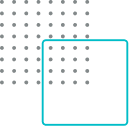

You can create a cover letter that matches the design of your resume—recruiters will appreciate your professionalism and attention to detail. Read more about our cover letter builder’s features here.
Create, save, and download multiple versions of your resume to apply for different positions. Switch between templates in a flash. Add or remove content. Our easy resume generator will make sure the layout stays intact. You can download your resume in PDF, Word, or even as an image. Make and download your resume with no compromises.


When making a resume with our online resume builder, you’ll get dozens of personalized content suggestions for every section. All of the pre-written tips have been curated by our team of Certified Professional Resume Writers.
Already have a resume? Disappointed with the boring layout? Upload it to our builder with a single click and let our resume software make it look just right. All your resumes are saved in our cloud, so you can edit them as your career progresses.

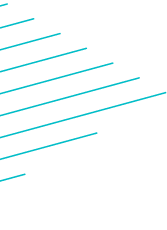
Lorem Ipsum is simply dummy text of the printing and typesetting industry. Lorem Ipsum has been the industry's standard dummy text ever since the 1500s, when an unknown printer took a galley of type and scrambled it to make a type specimen book.
Choose the right format: There are several resume formats, such as chronological, functional, or combination. Select the format that best suits your skills and experience, and that aligns with the job you are applying for.
Tailor your resume to the job description: When you apply for a job, read the job description carefully and identify the key skills and experience required for the role. Then, customize your resume to highlight your relevant experience and achievements that align with the job description.
Use keywords: Many companies use applicant tracking systems (ATS) to screen resumes. Incorporate relevant keywords in your resume that match the job description to increase your chances of getting past the initial screening.
Highlight your achievements: Instead of just listing your job responsibilities, focus on your accomplishments and quantify them with numbers, such as revenue generated or percentage increase in sales. This will show potential employers the value you can bring to their organization.
Keep it concise: Your resume should be no longer than two pages. Keep it concise and use bullet points to make it easy to scan. Focus on the most relevant information that will showcase your skills and experience to the hiring manager.
Use a professional format and font: Choose a professional-looking font, such as Arial or Times New Roman, and use a clear and easy-to-read format. This will make your resume visually appealing and easy to read.
Proofread and edit: Once you have customized your resume, make sure to proofread it for any errors or typos. Ask someone else to review it as well to get a fresh perspective.
Yes, you can easily download your resume to Word or PDF format. This option is offered by most online resume builders and job search websites.
When you download your resume as a Word or PDF file, it allows you to have a copy of your resume on your computer, which can be easily shared with potential employers. This is especially useful when applying for jobs online, where you may be required to upload a copy of your resume in a specific format.
To download your resume as a Word or PDF file, follow these simple steps:
Once you have downloaded your resume in Word or PDF format, you can easily share it with potential employers. Just make sure to check the job posting or application instructions to see which file format is preferred.
In summary, downloading your resume to Word or PDF format is a simple process that can make it easier to share your resume with potential employers. By having a copy of your resume in these formats, you can easily apply for jobs online and share your resume via email.
Yes, most online resume builders and job search websites offer the option to download your resume as a Word or PDF file. Downloading your resume in these formats can make it easier to share your resume with potential employers or upload it to job application websites.
To download your resume as a Word or PDF file, follow these simple steps:
Once you have downloaded your resume in Word or PDF format, you can easily share it with potential employers or upload it to job application websites. Just make sure to check the job posting or application instructions to see which file format is preferred.
In summary, downloading your resume to Word or PDF format is a quick and easy process that can make it easier to apply for jobs online and share your resume with potential employers. It is always a good idea to have a copy of your resume in both formats, so you can choose the most appropriate one for each job application.
© resumetimes.deepjaviya.com All Rights Reserved