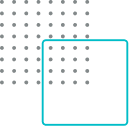Choose the right format: There are several resume
formats, such as chronological,
functional, or combination. Select the format that best suits your skills and
experience, and that aligns with the job you are applying for.
Tailor your resume to the job description:
When you apply for a job, read the job
description carefully and identify the key skills and experience required for the
role. Then, customize your resume to highlight your relevant experience and
achievements that align with the job description.
Use keywords:
Many companies use applicant tracking systems (ATS) to screen
resumes.
Incorporate relevant keywords in your resume that match the job description to
increase your chances of getting past the initial screening.
Highlight your achievements:
Instead of just listing your job responsibilities,
focus on your accomplishments and quantify them with numbers, such as revenue
generated or percentage increase in sales. This will show potential employers the
value you can bring to their organization.
Keep it concise: Your resume should be no longer
than two pages. Keep it concise and
use bullet points to make it easy to scan. Focus on the most relevant information
that will showcase your skills and experience to the hiring manager.
Use a professional format and font:
Choose a professional-looking font, such as
Arial or Times New Roman, and use a clear and easy-to-read format. This will make
your resume visually appealing and easy to read.
Proofread and edit:
Once you have customized your resume, make sure to proofread it
for any errors or typos. Ask someone else to review it as well to get a fresh
perspective.